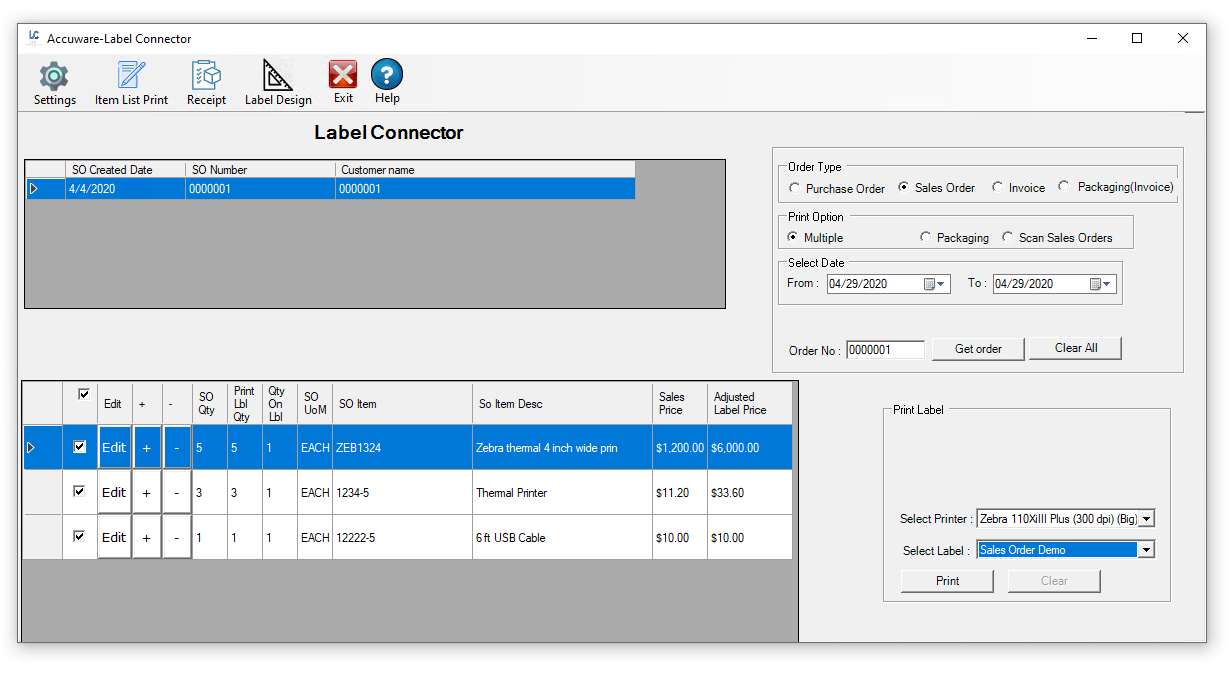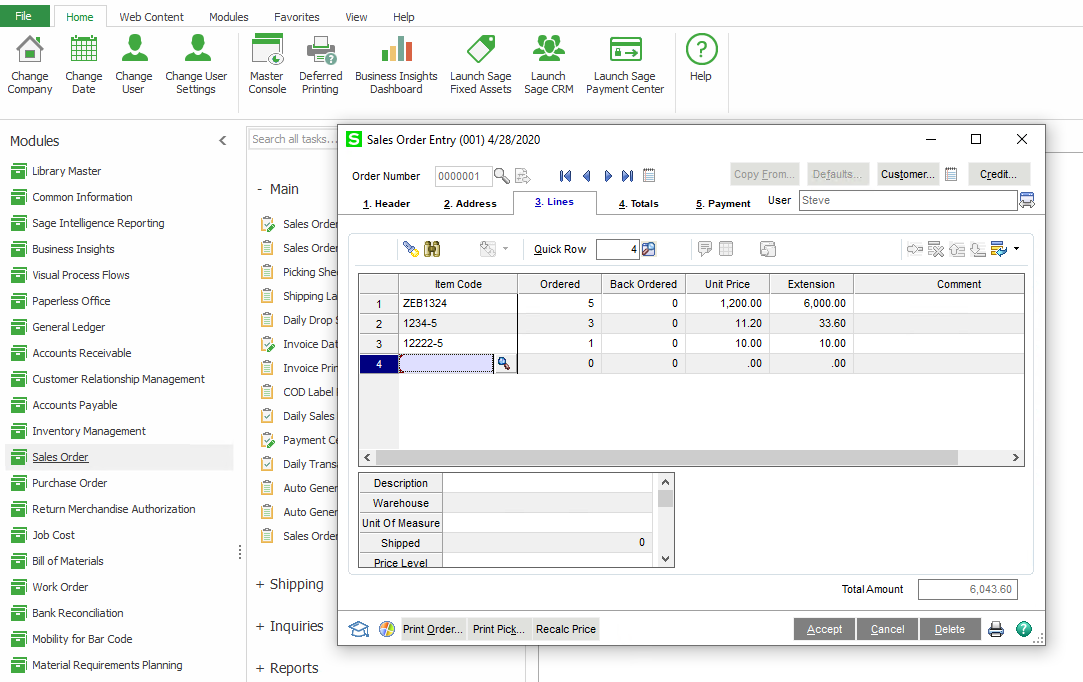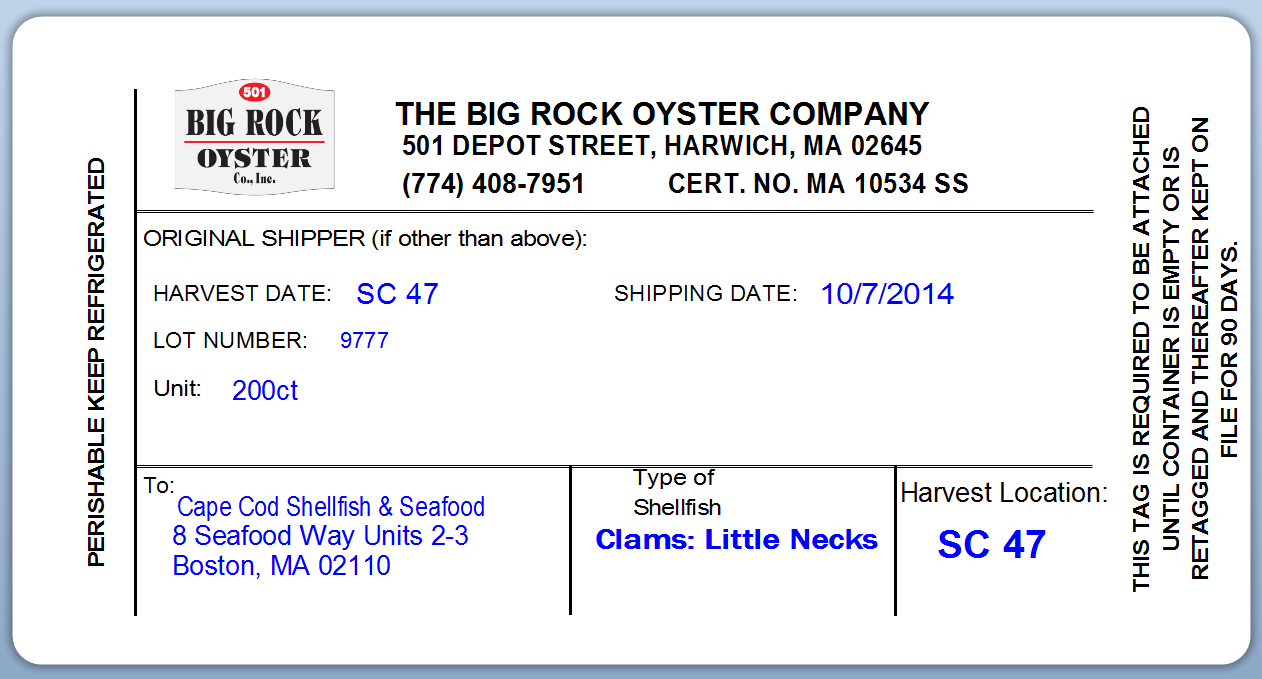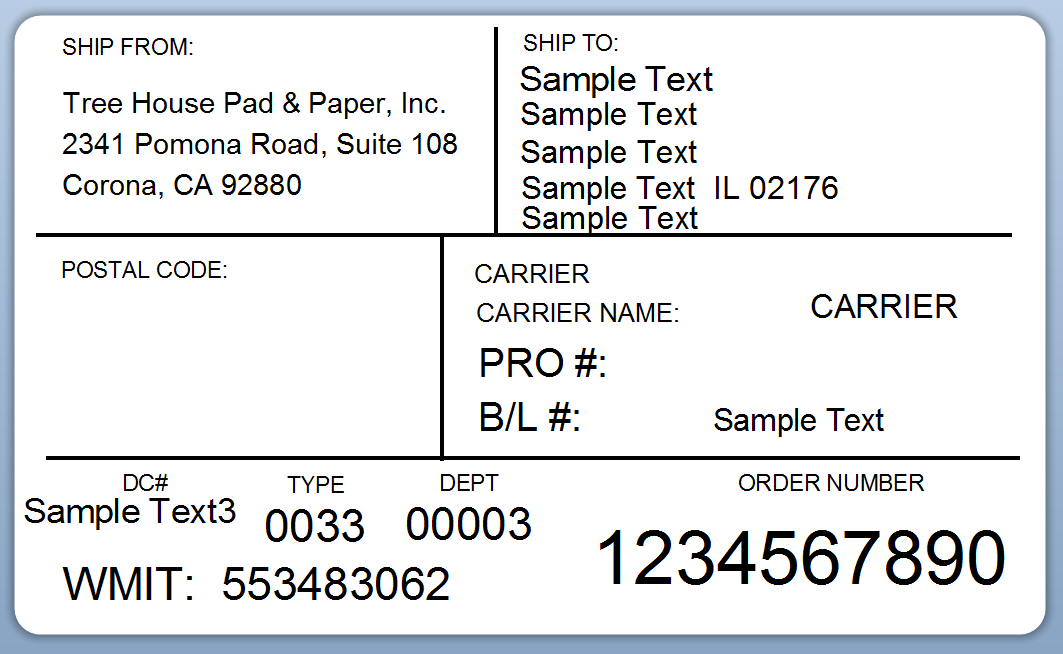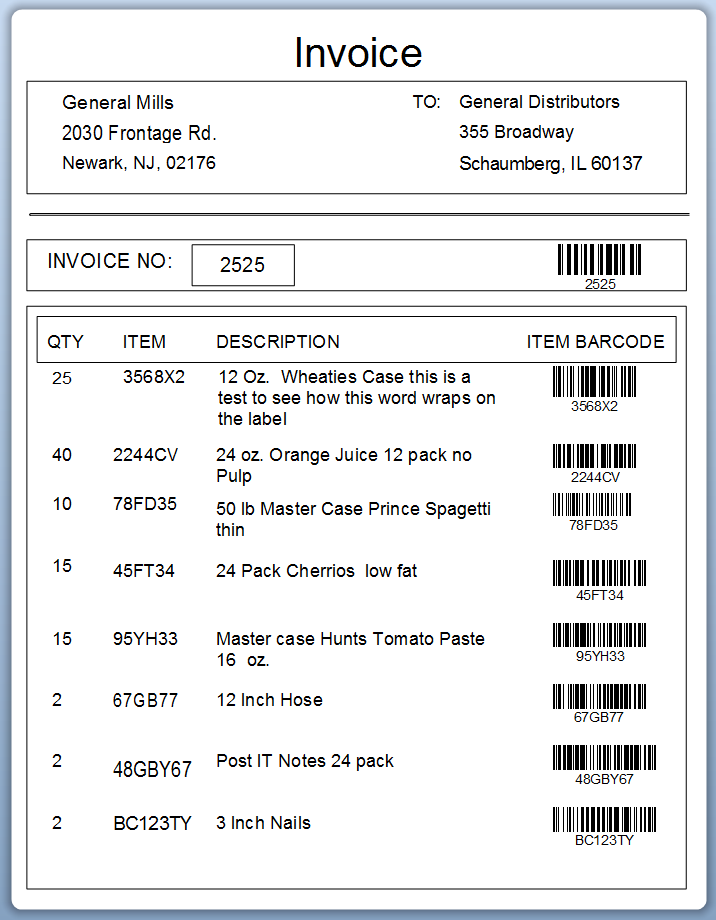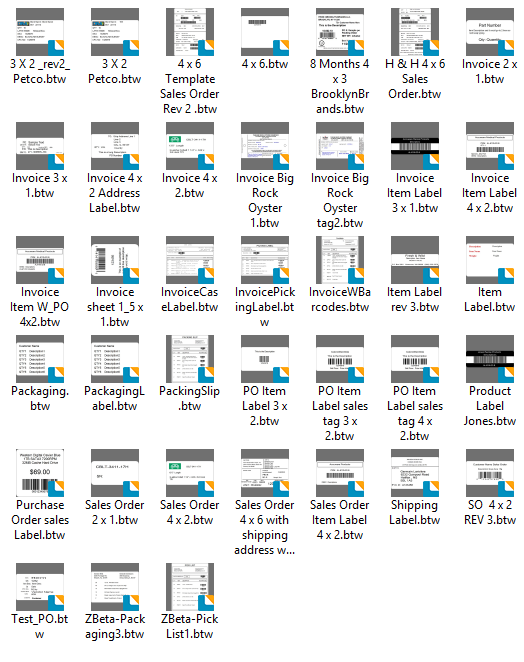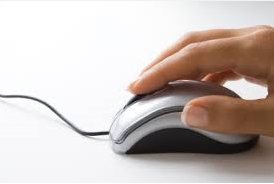Print Large Batches of Labels with just 2 clicks!
The System gathers and utilizes data from your Invoices, Sales Orders, or Purchase orders so you don’t have to re-type anything to print Labels! Simply enter the order number and print. We can also use your items list to print.
Sage software Barcoding can be accomplished rapidly and conveniently
Sage software Barcode production can be slow and time consuming unless you have this tool! You can automatically print Labels for all your line items from transactions inside Sage 100, Any Barcode type can be used.
Works with your existing printers!
If your own a Label Printer we can use that device to print Labels or speak to one of our experts for a recommendation on a new more convenient Label printer. examples of frequently used printers are Zebra, Dymo, and Brother Label printers.
No mistakes and mis-Labeled product!
No more copying and Pasting data into a separate labeling program. No need to re-type data. Improve Labeling Accuracy to ensure that the correct labels go onto the correct products.
Design your Label your way
get more flexability to add images, barcodes , static text, and text oriented at any angle. Fonts size is in your control. Built to be used with your Thermal printer , or try out our bundled printer.
Installation Included
We install and configure it for you if needed. If you are frustrated by competing solutions that claim to work with Sage software but are too complex to configure or use then search no more. We will help.
Just a few examples of what can be created!
Barcode System for Sage 100. Get labels done quickly and easily.
Label Connector facilitates the creation of Labels only. If you need to get your product Labels either on the inbound side or outbound orders we can help. No Label is too complex.
( select images below to enlarge / view in light box)
Sample Label designs provided
We can design your label for you or you can adapt from one of our many predesigned samples from our Library.
Installation Included!
Installation provided with each License. Sit back and let us do the work. When we are done you are ready to print labels quickly!
Sage 100
Works with Sage 100. Windows 10, Windows 8 , Windows 7.
Look No Further. Get Started Today
Contact us for Pricing.
Speak to an Expert
We welcome the opportunity to speak with you about the product any time. Give us a call at 1-630 858 8410
LEARN MORE
We are expanding an extensive library of our features and functions. Fill out the very brief contact form to see an insiders view.
Customizable
Accuware is very experienced at connecting our Inventory Tool to other applications within your enterprise to help automate your Inventory Management