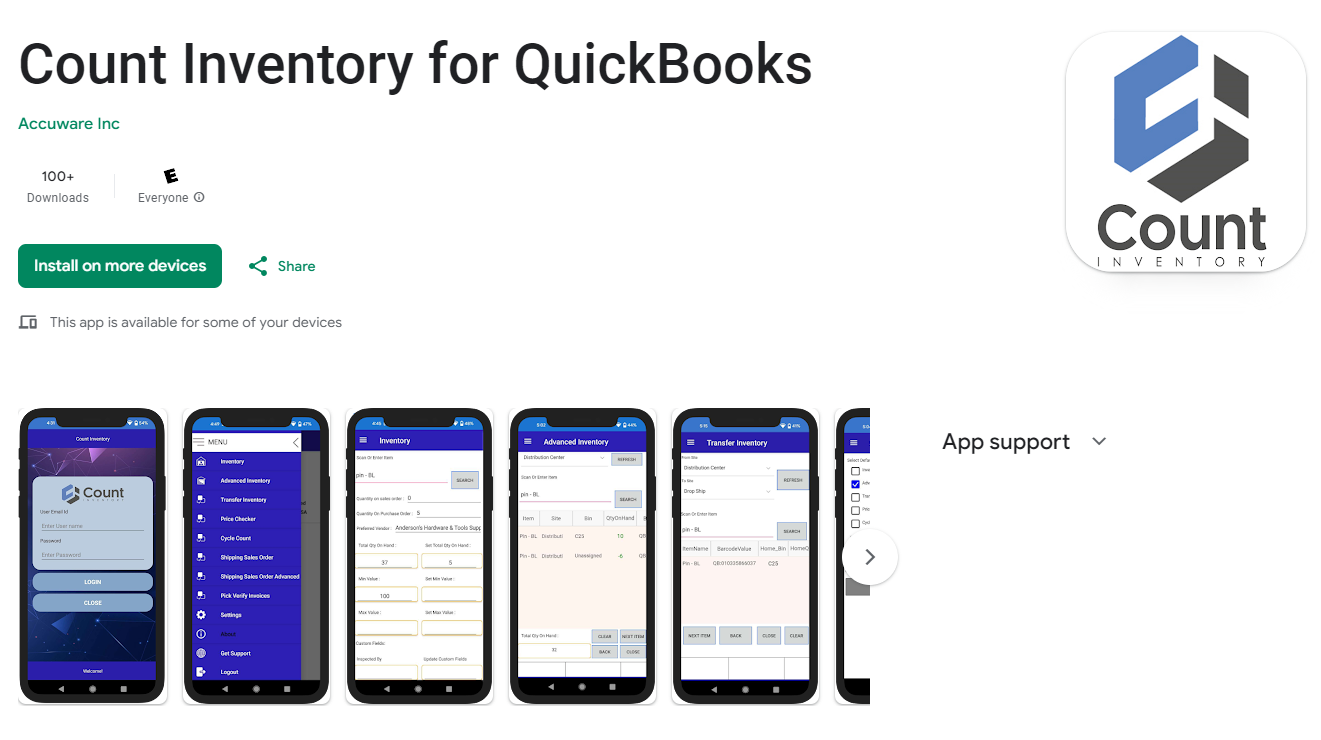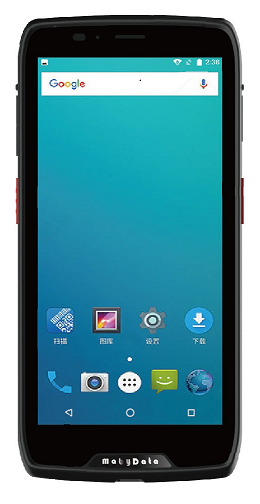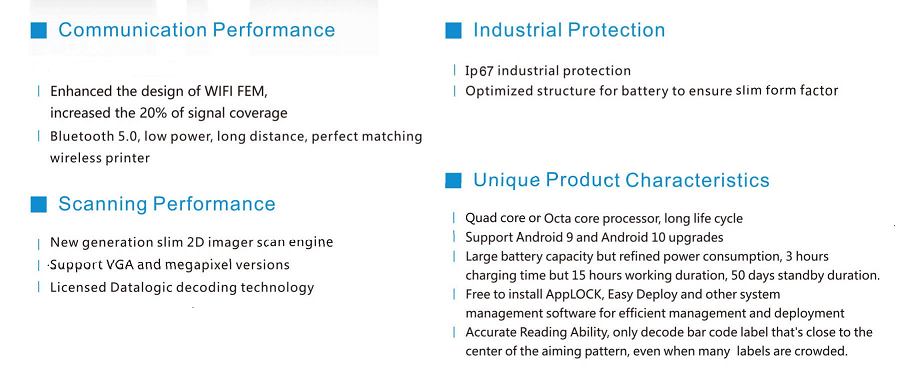Count Inventory Mobile App
For QuickBooks Enterprise
Count all your Inventory Quickly and Easily
On the Android Store
- Cycle Counts
- Inventory Transfers
- Verify Picking using Invioces
- Pick using Sales Orders

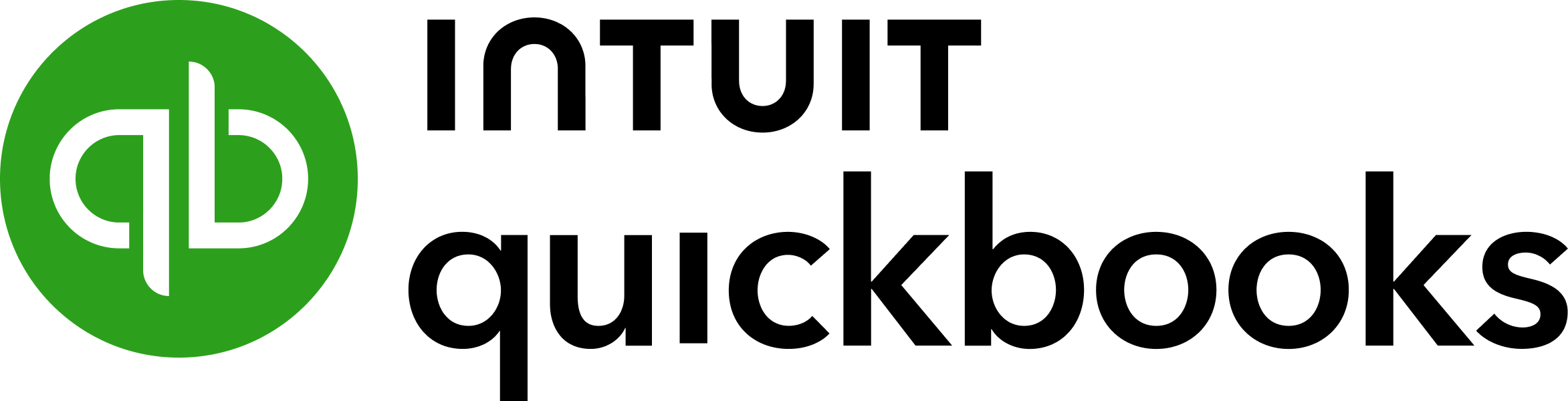
Register for a free Trial (Below)
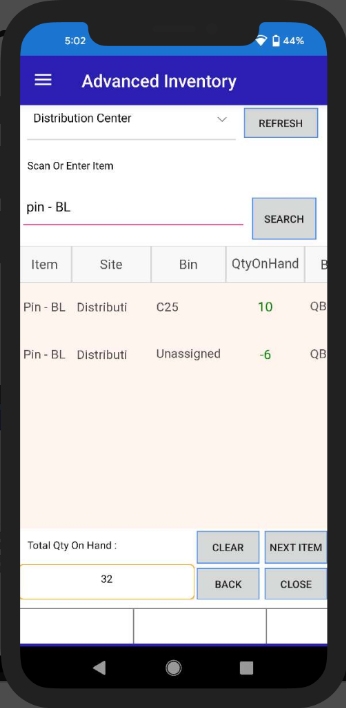
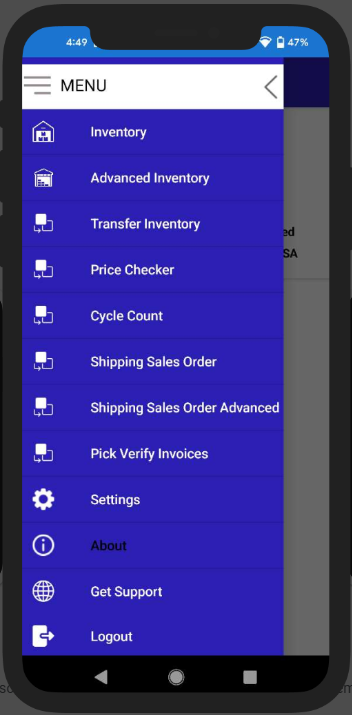
Works With: QuickBooks Enterprise. Use it local or Hosted
Count Items , Update Quantities , Transfer Inventory between Sites and locations, Pick Verify using Invoices
Case 1 : QuickBooks User has Advanced Inventory Funtionality with Inventory Locations
Note: If you do not have Inventory locations in QuickBooks see the next video below.
Case 2 : User does not have assigned Inventory locations ( no advanced Inventory features in QuickBooks)
Easy to Install
Install the Server App onto any QuickBooks Desktop that will be turned on during counting , or install it onto your QuickBooks Data Server. It runs in your System Tray.
Works with ANY Android device including your Android phone
Works with any Android device. You can use your Android phone, or a more ruggedized Android device with a built in Scanner. We can help you select a device or we can optionally provide the scanner device. You are free to use any Adroid based device!
You have our support to make it work. We will train you.
No more confusion to get set up and runnign. We will help. We can guide you through the process , acees your computer to help, and also provide short help video’s to make it easy.
Scan or Enter your Item , Update the Quantity
Scan your QuickBooks Item Barcode or Enter it manually. We retrieve all inventory inforomation on the item so you can verify , and update the Quantity to the proper Value. Easy.
Save lots of time and energy at Inventory time!
get more flexability to add images, barcodes , static text, and text oriented at any angle. Fonts size is in your control. Built to be used with your Thermal printer , or try out our bundled printer.
We can customize
We install and configure it for you if needed. If you are frustrated by competing solutions that claim to work with QuickBooks but are too complex to configure or use then search no more. We will help.
Get it on the Google Play App store
Note: You will need to register and install the desktop app as well.
Easy to set up
1.) Desktop component installs on one of your QuickBooks Desktop stations or onto your QuickBooks Data Server.
Simple and Fast:
1.) Server Component runs on your QuickBooks Data Server or on any of your Primary QuickBooks Desktops
2.) The Desktop component senses your QuickBooks company file inventory related settings.
3.) Run our reports on what was scanned during a cycle count.
4.) No assigned picking required just count your stock.
5.) Customize with settings which of our functions you want your workers to use.
6.) Our searches and updates are live. ( not batch)
7.) Desktop App runs in your tray and stays running unless you stop the Desktop App.
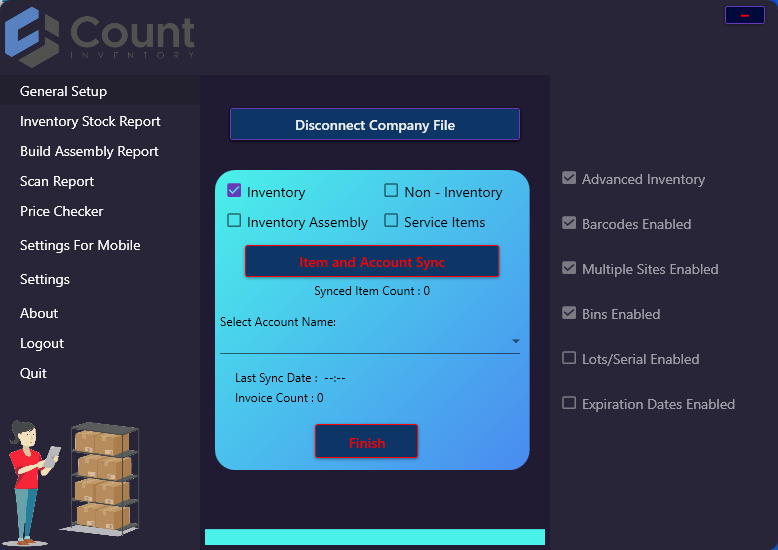
Install our Android App onto your device . Login with the credentials that you registered with
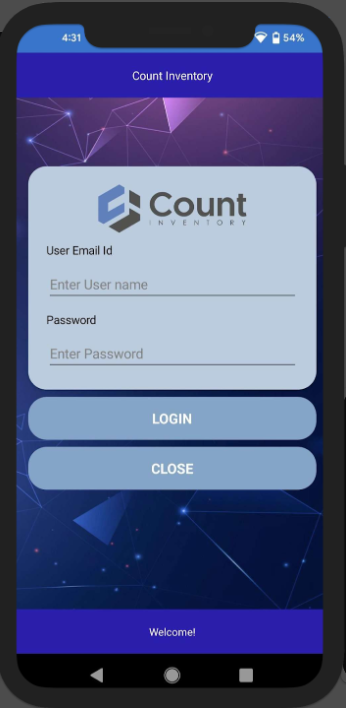
Easy to get started:
Simply login with the credentials that you registered with above. ( see above registration form)
Count your Stock, Fast and Easy:
No more restrictions:
1.) Scan or enter your QuickBooks Item Name or Barcode value ( we allow the use of either)
2.) We pull up your Inventory for that item ( in any of its locations)
3.) You make inventory adjustments on your Android device , adjustments update now.
4.) Use your phone or we can advise you on an affordable device.
5.) Users can be anywhere. ( not just on your local network)
6.) Can be used by users in vehicles
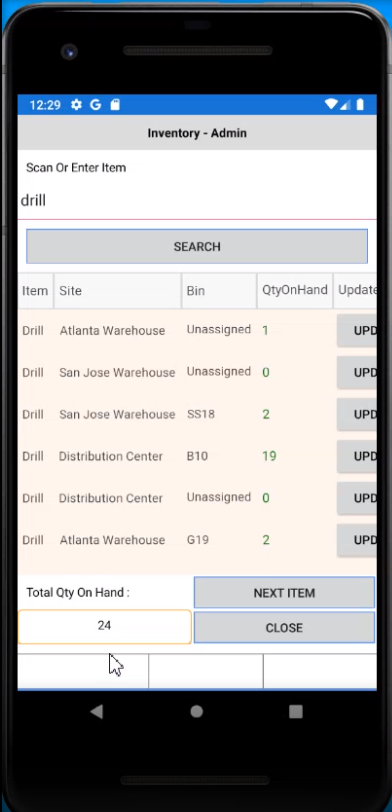
Count your Stock, Fast and Easy:
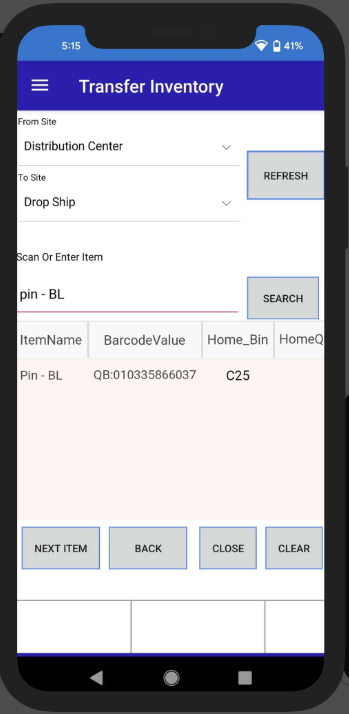
Transfer stock ( move) :
1.) Scan or enter your QuickBooks Item Name or Barcode value
2.) We pull up your Inventory for that item ( at the target site showing the bins where its available. )
3.) Select the destination site and Bin.
4.) Use your Android phone or we can advise you on an affordable device.
5,) Support moves within a site
6.) Supports use of Lots
Our scanner: Works well with our Label Connector products
Look No Further. Get Started Today
See our Store for Pricing.
Speak to an Expert
We welcome the opportunity to speak with you about the product any time. Give us a call at 1-630 858 8410
LEARN MORE
We are expanding an extensive library of our features and functions. Fill out the very brief contact form to see an insiders view.
Customizable
Accuware is very experienced at connecting our Inventory Tool to other applications within your enterprise to help automate your Inventory Management