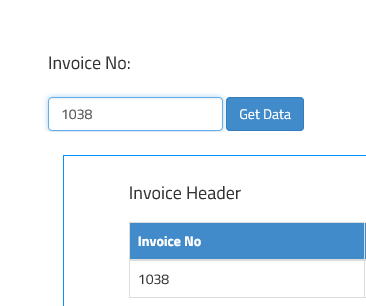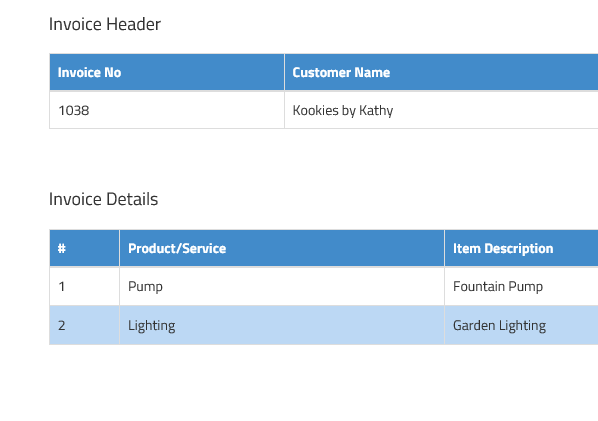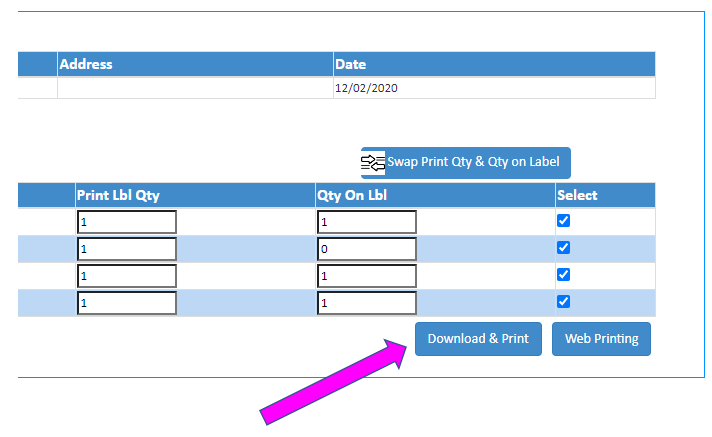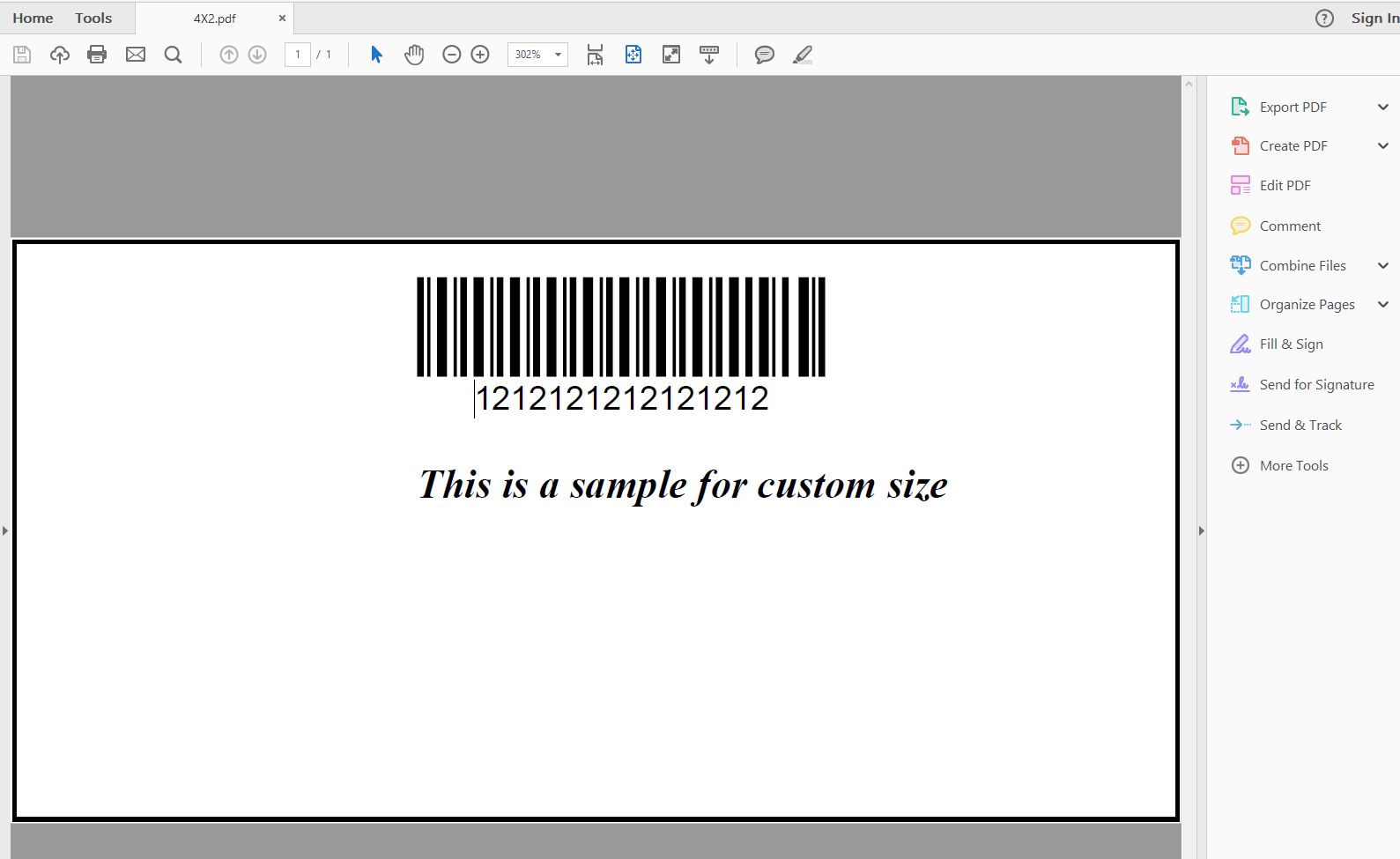Invoice Connector For QuickBooks Desktop
Process Invoices into QuickBooks Desktop from Authorizenet
Match up your QuickBooks customers more accurately to your Authorizenet Customers.
Map your QuickBooks Items to the repeat Authorizenet charges for accurate invoices with correct items.
Process each days charges quickly.
Sync your Items to the system
Sync your Customers to the system
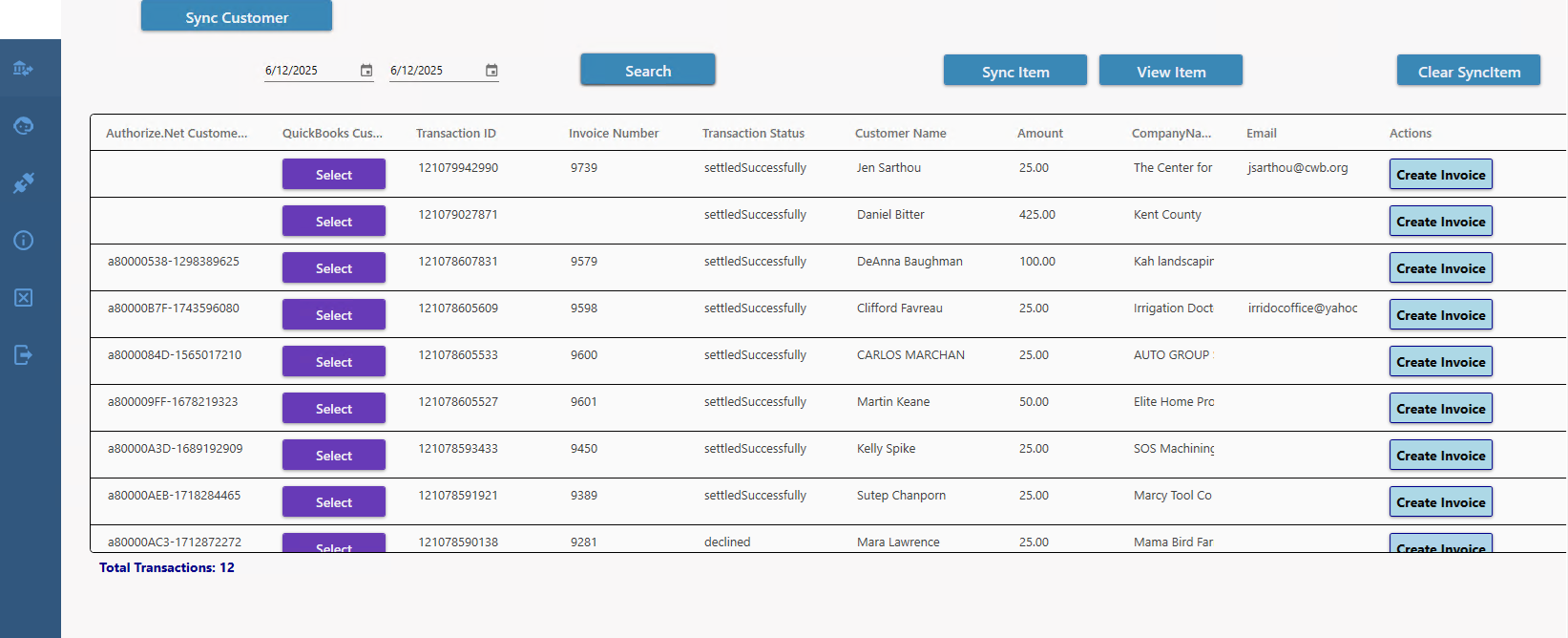
Use Your QuickBooks Items not just a generic item.
Why create invoices using other tools that force you to fix the invoices after they are made?
Inserts Authorizenet transaction ID in the memo field.
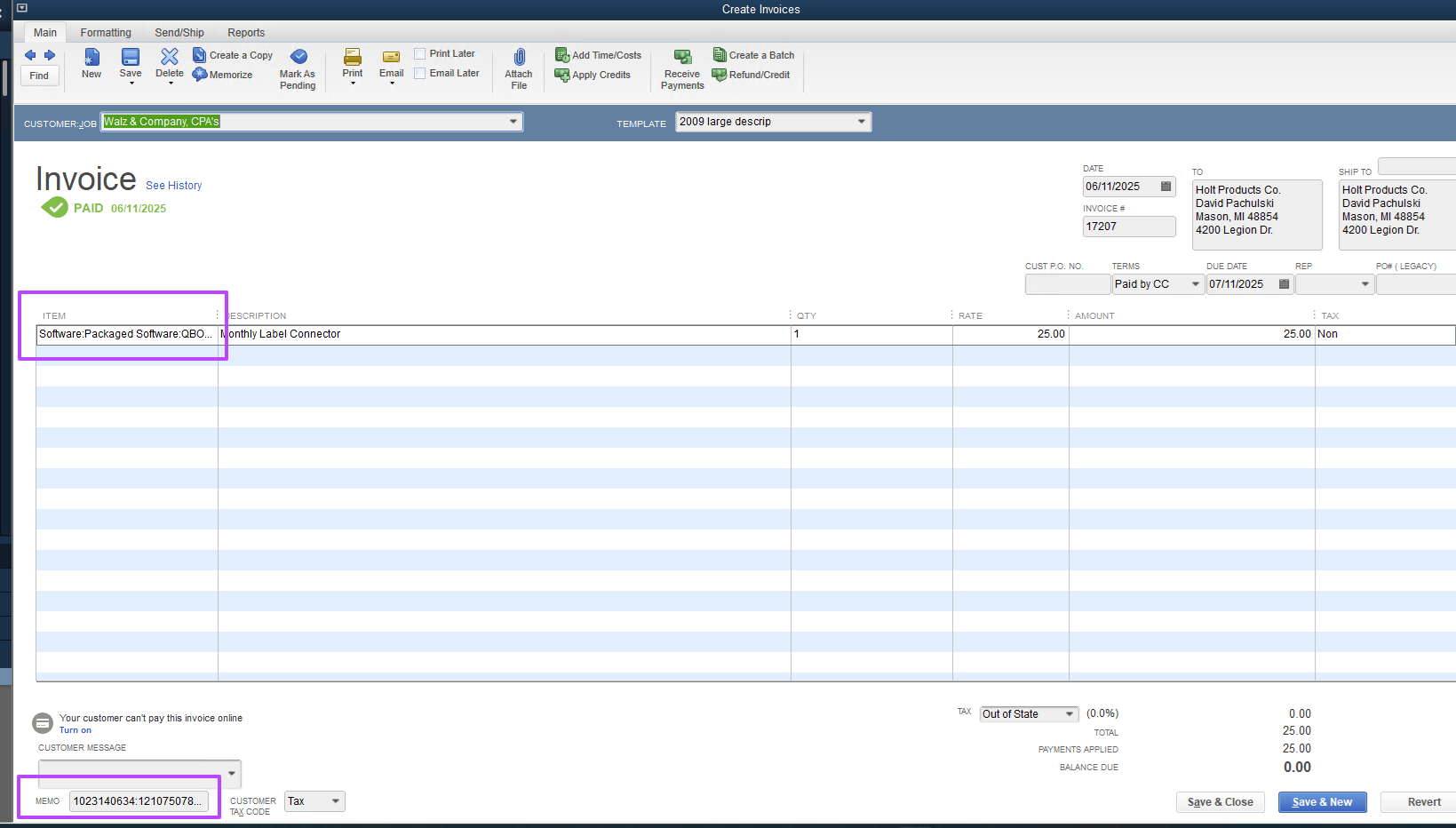
See our Video Demo below.
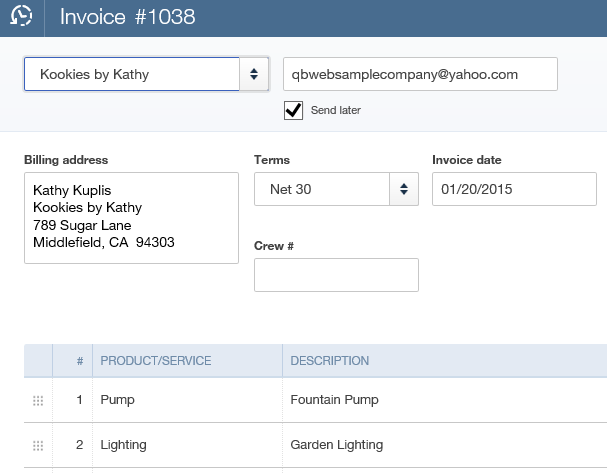
Leverage the data you already have in Xero Accounting Software
Avoid re-keying into separate Label programs where mistakes and mis-labeling can easily occur.
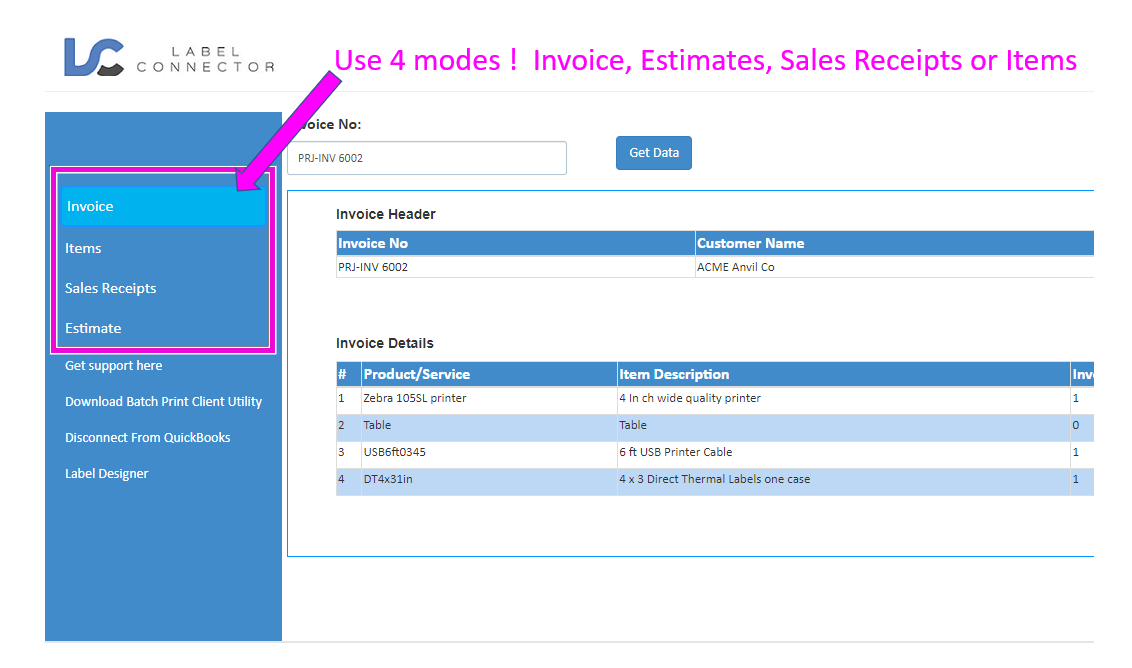
Use may order types: Invoice, Estimates, Sales Receipts, Purchase Orders, or Item list to drive Label printing
Supported Data Elements include: Complete Shipping Address from Invoice, QuickBooks Item, QuickBooks description, SKU , Sales Price, Invoice Number, Customer Name, Purchasing Information value from Item, Item Quantity on Invoice, and any Static Data. Word wrapping supported. 4 types of Barcodes supported.

Works with Any label printer!
You can now use ANY label printer with a windows driver. Our new 2018 version prints labels as PDF’s. Easy to set up and configure.
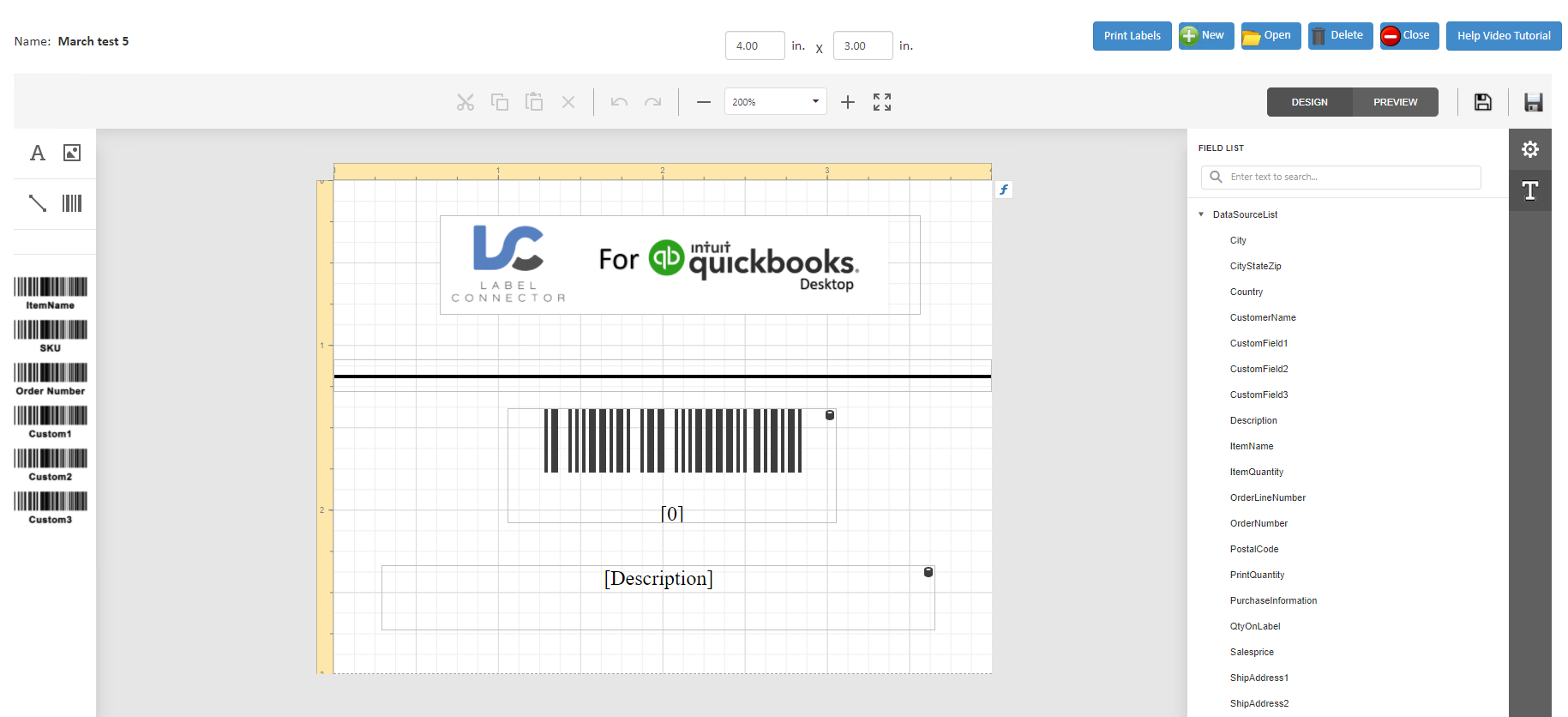
Design any size Label for your thermal label printer
Use Barcodes , text or Logos ( for some modes)
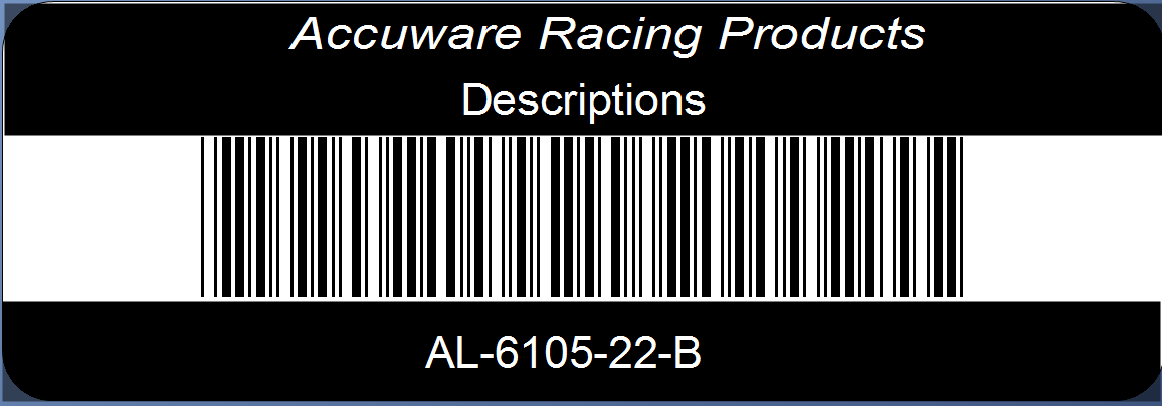
Create Barcodes for scanning
Get your data from the cloud to your label printer quickly and easily.
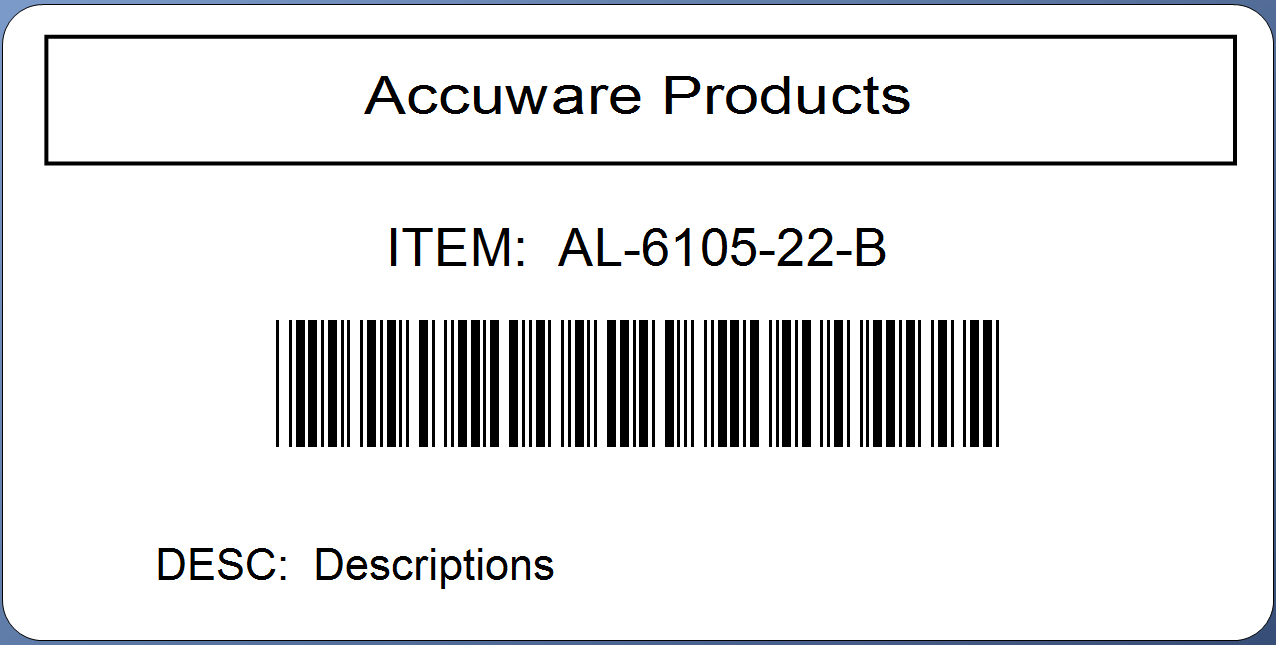
Provide us with your layout and we can create your template
Special requests can be accomodated