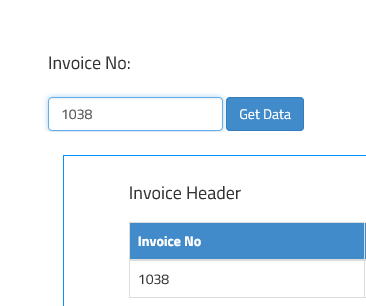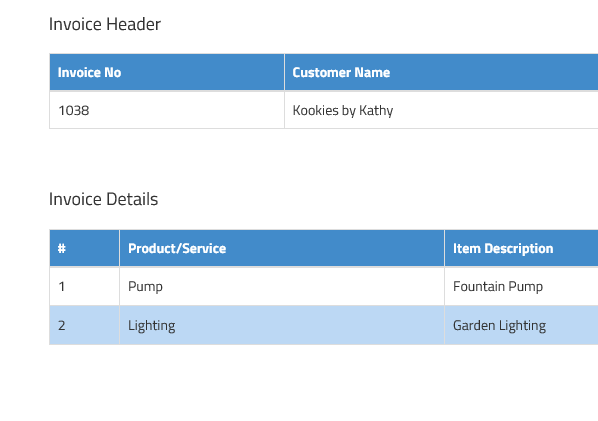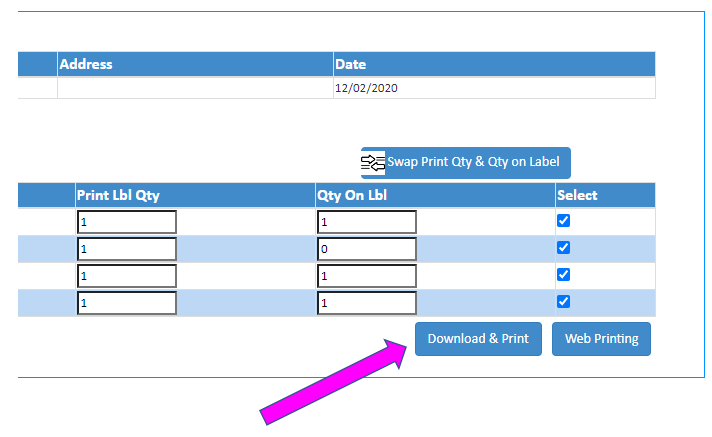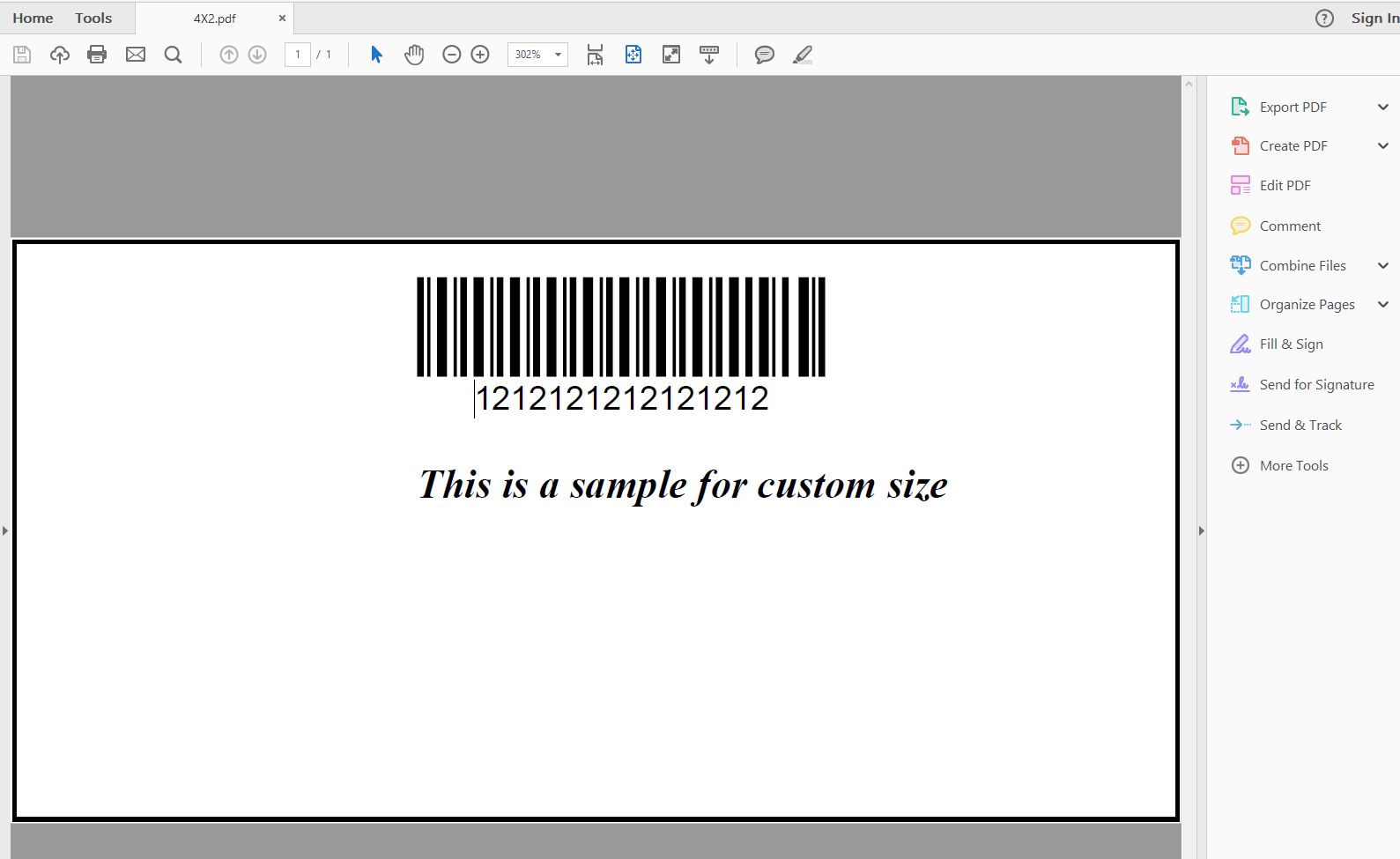Label Connector
For Use with Intuit QuickBooks Online Edition
Get your labels done quickly and accurately
Use Invoices, Sales Receipts, Estimates, Purchase Orders , and Items to print your Labels.

Do You have QuickBooks Desktop edition?
Our Bold New interface now supports Invoices, Estimates, Sales receipts, Purchase Orders and Items
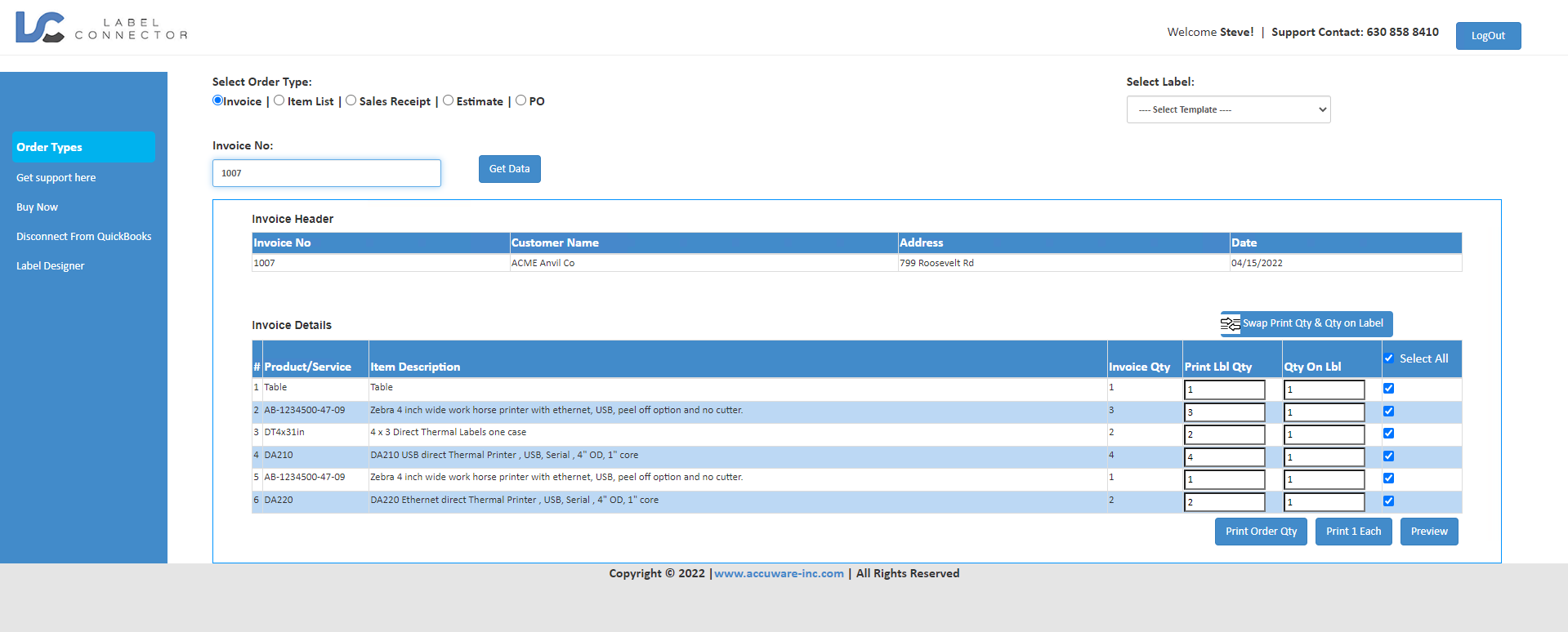
Complete with a full drag and drop Label designer!
Supports Dynamic Data from your Accounting Software including Text, Barcodes, Images and Shapes.
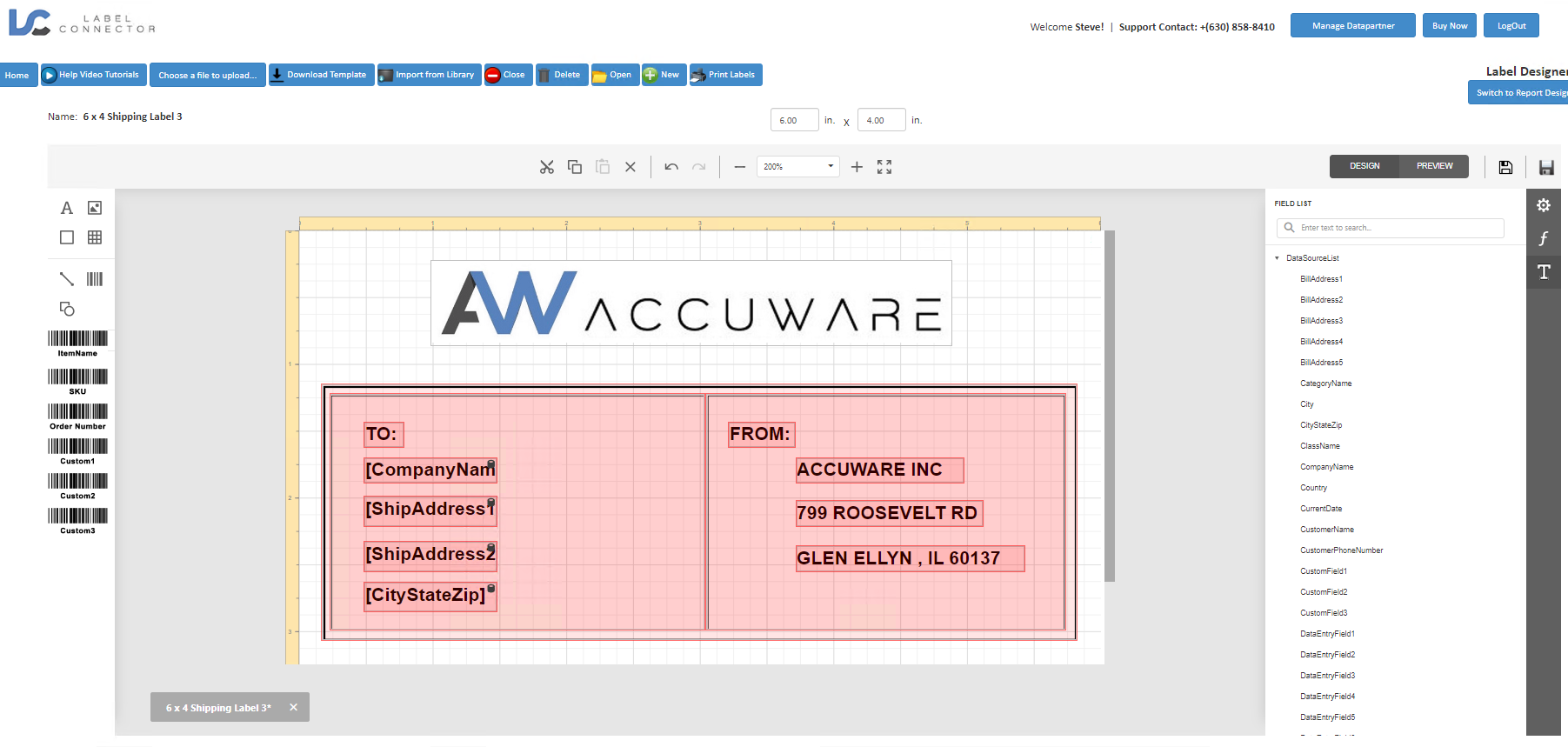
Also includes a complete Document designer
Create your own custom Invoices, Bills of Lading, Packing Slips and Pick Lists
You can include Barcodes if needed.
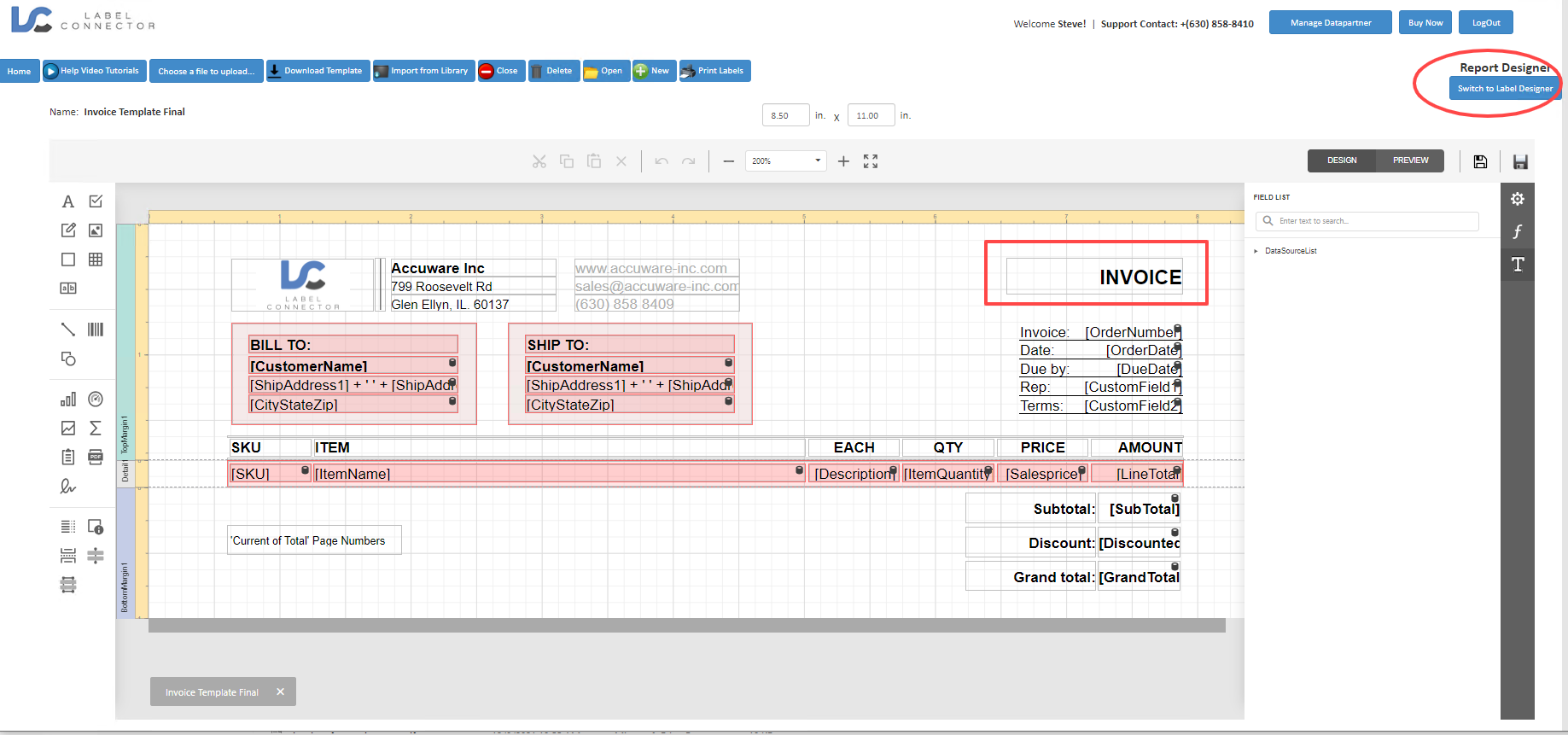
Watch our demo video. Print large amounts of labels with one click!
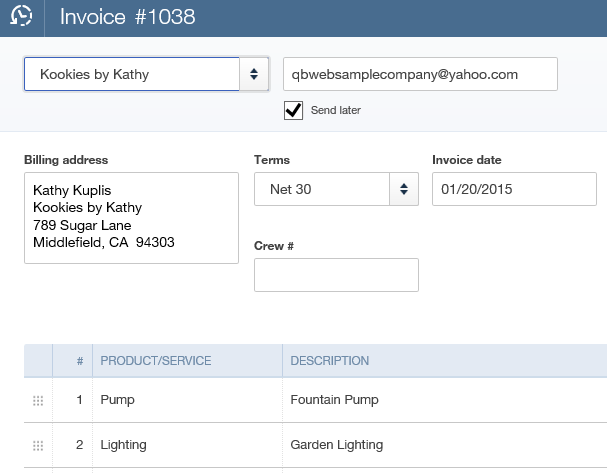
Leverage the data you already have in QuickBooks Online Edition
Avoid re-keying into separate Label programs where mistakes and mis-labeling can easily occur.
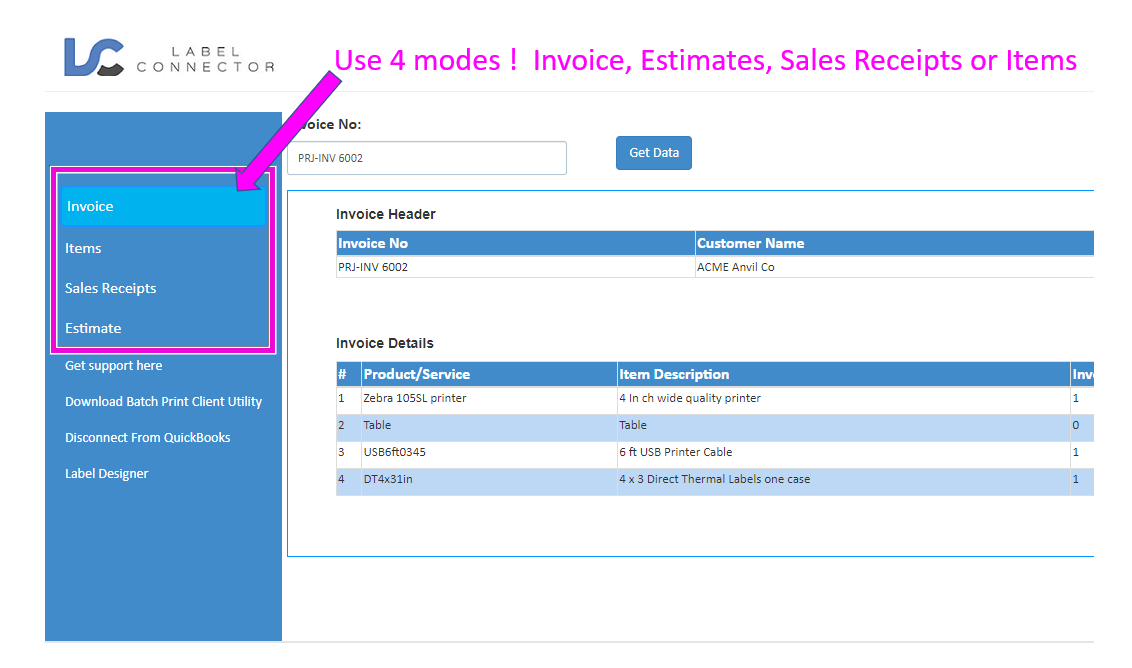
Use may order types: Invoice, Estimates, Sales Receipts, Purchase Orders, or Item list to drive Label printing
Supported Data Elements include: Complete Shipping Address from Invoice, QuickBooks Item, QuickBooks description, SKU , Sales Price, Invoice Number, Customer Name, Purchasing Information value from Item, Item Quantity on Invoice, and any Static Data. Word wrapping supported. 4 types of Barcodes supported.

Works with Any label printer!
You can now use ANY label printer with a windows driver. Our new 2018 version prints labels as PDF’s. Easy to set up and configure.
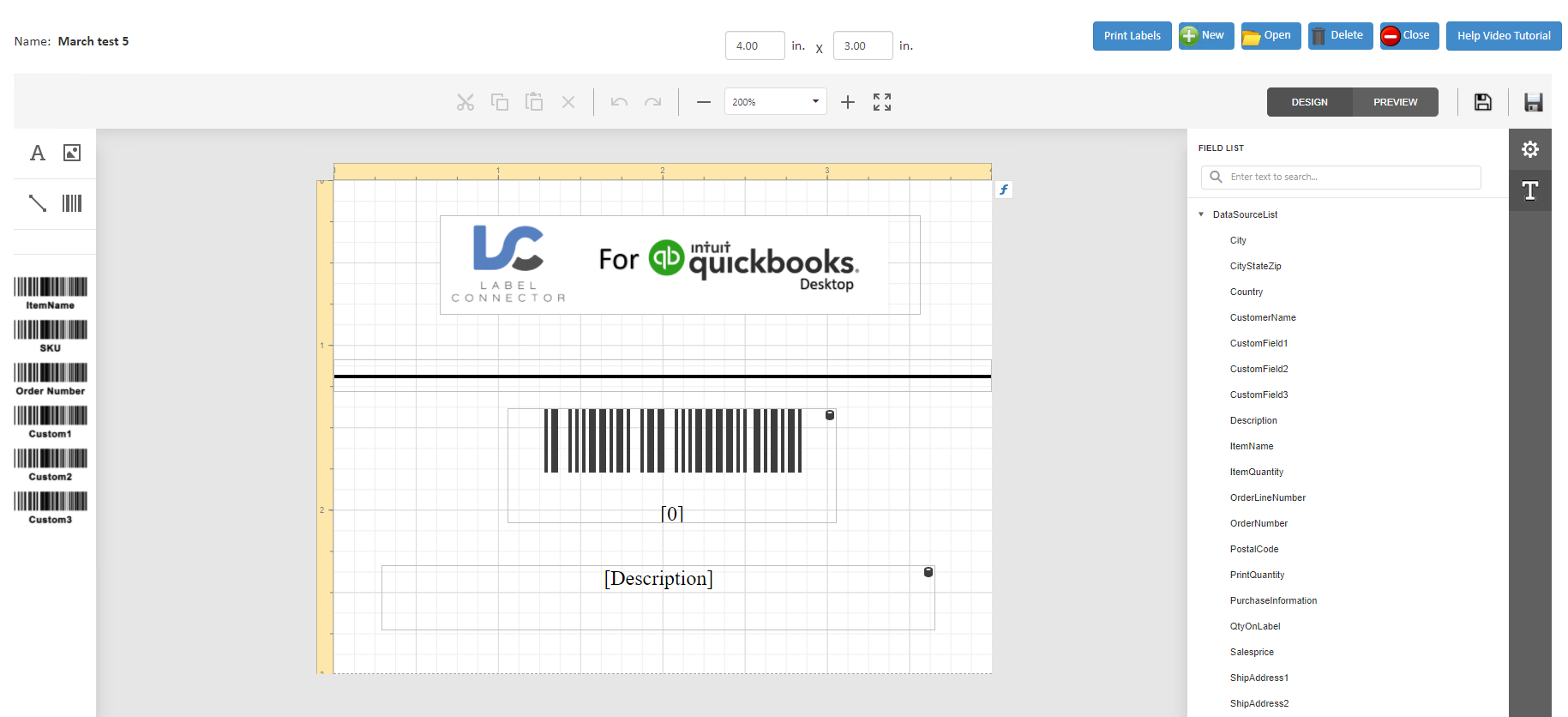
Design any size Label for your thermal label printer
Use Barcodes , text or Logos ( for some modes)
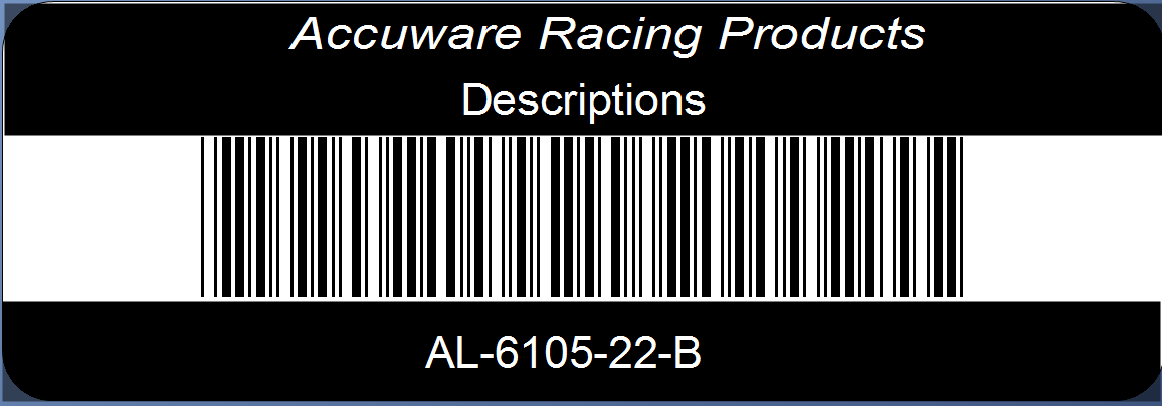
Create Barcodes for scanning
Get your data from the cloud to your label printer quickly and easily.
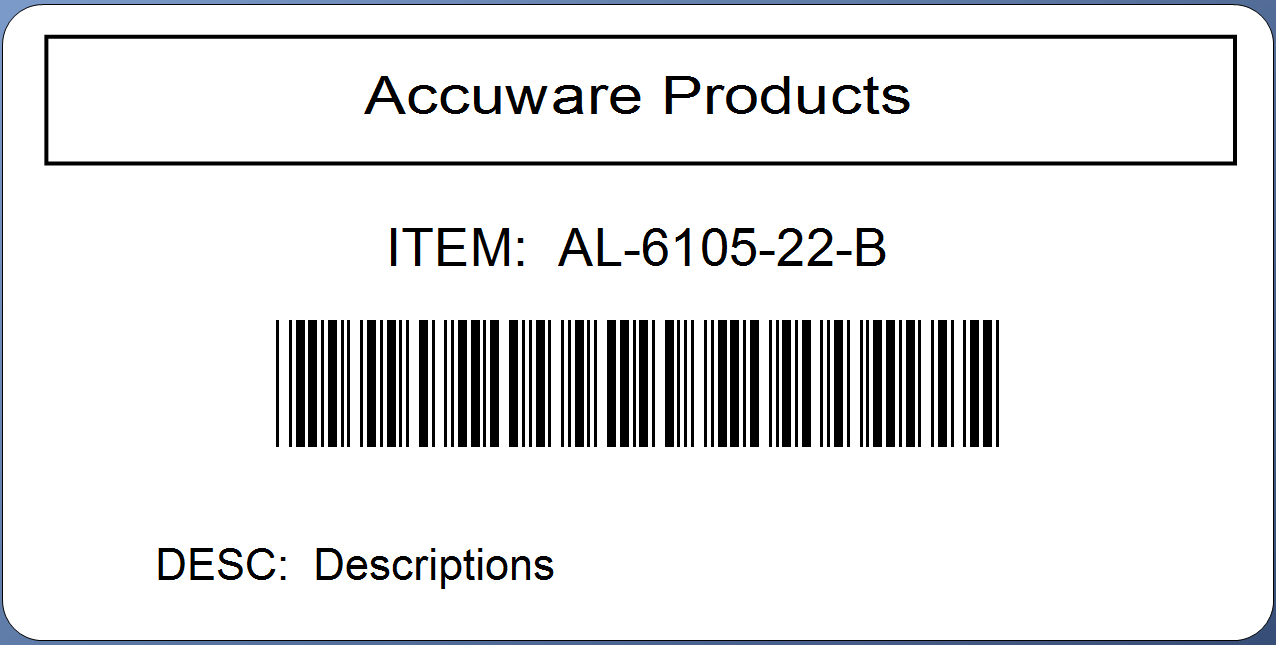
Provide us with your layout and we can create your template
Special requests can be accomodated